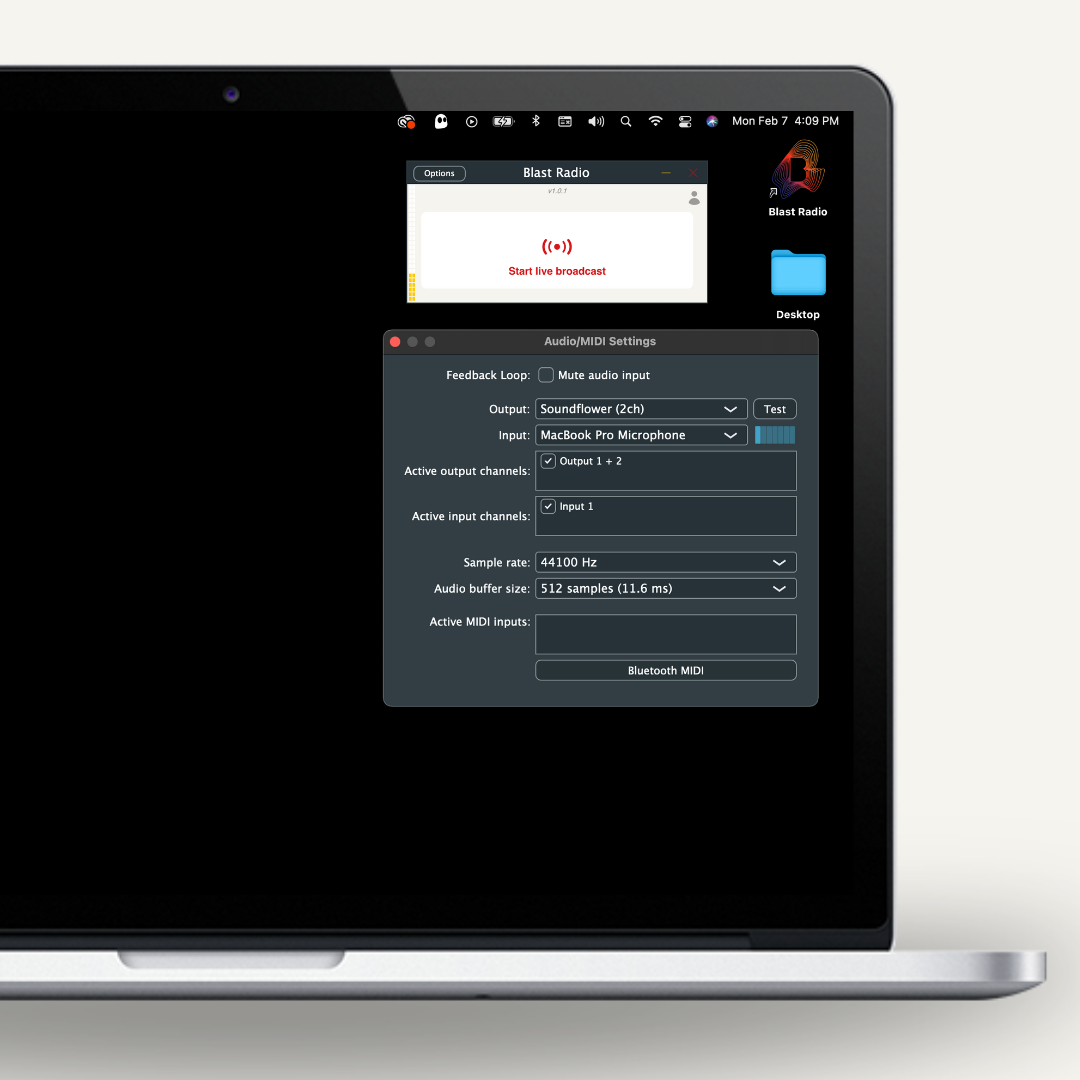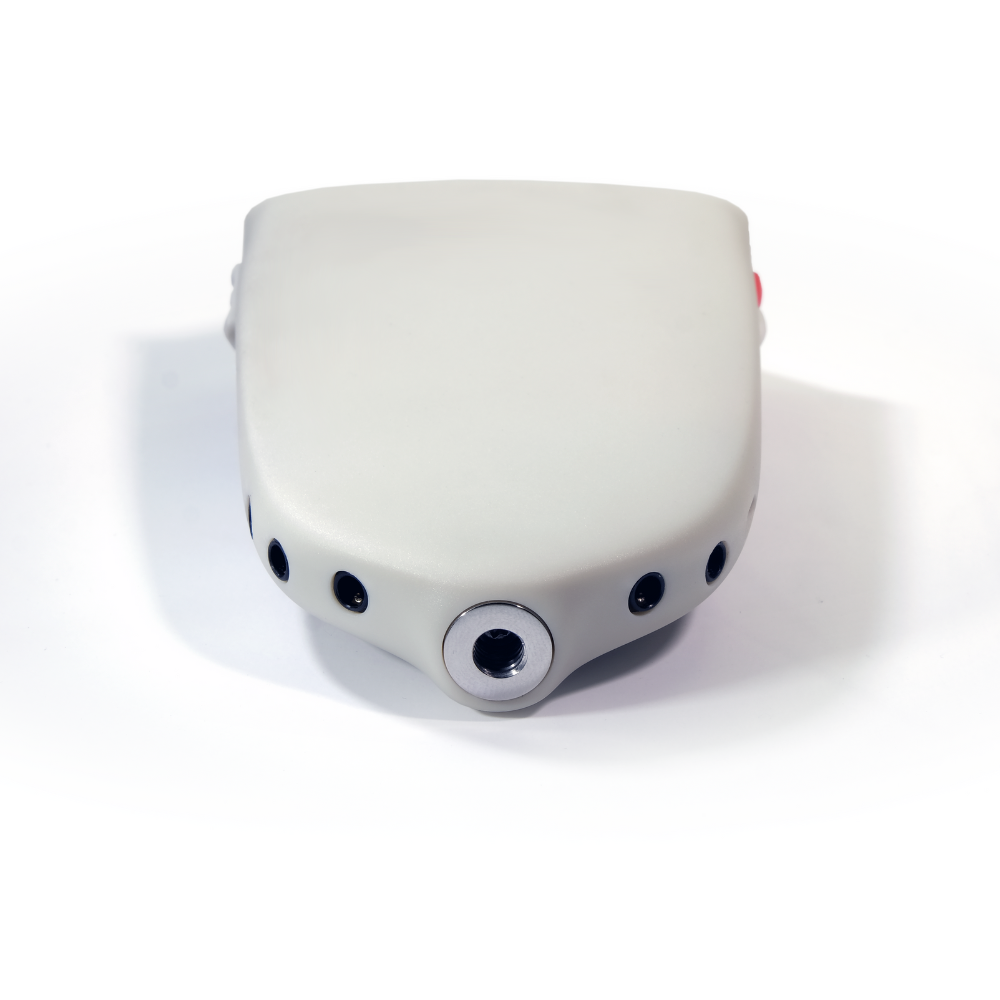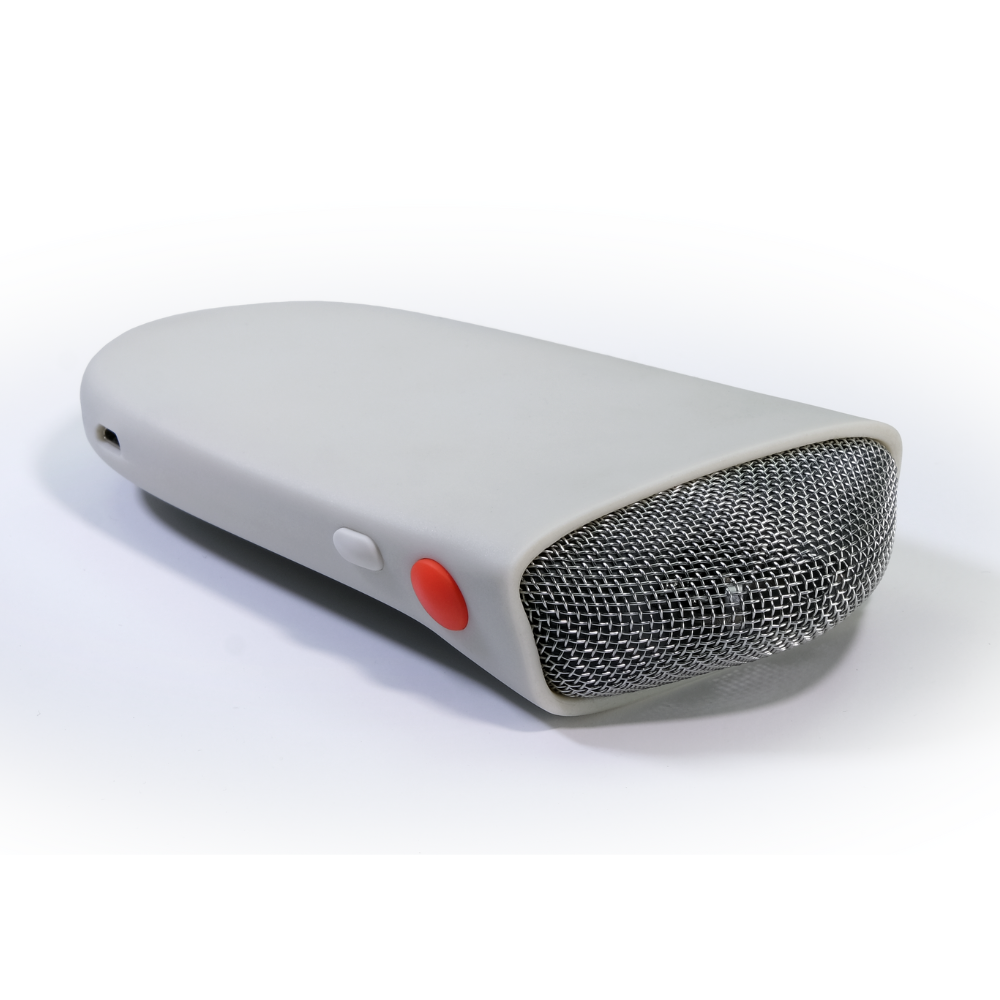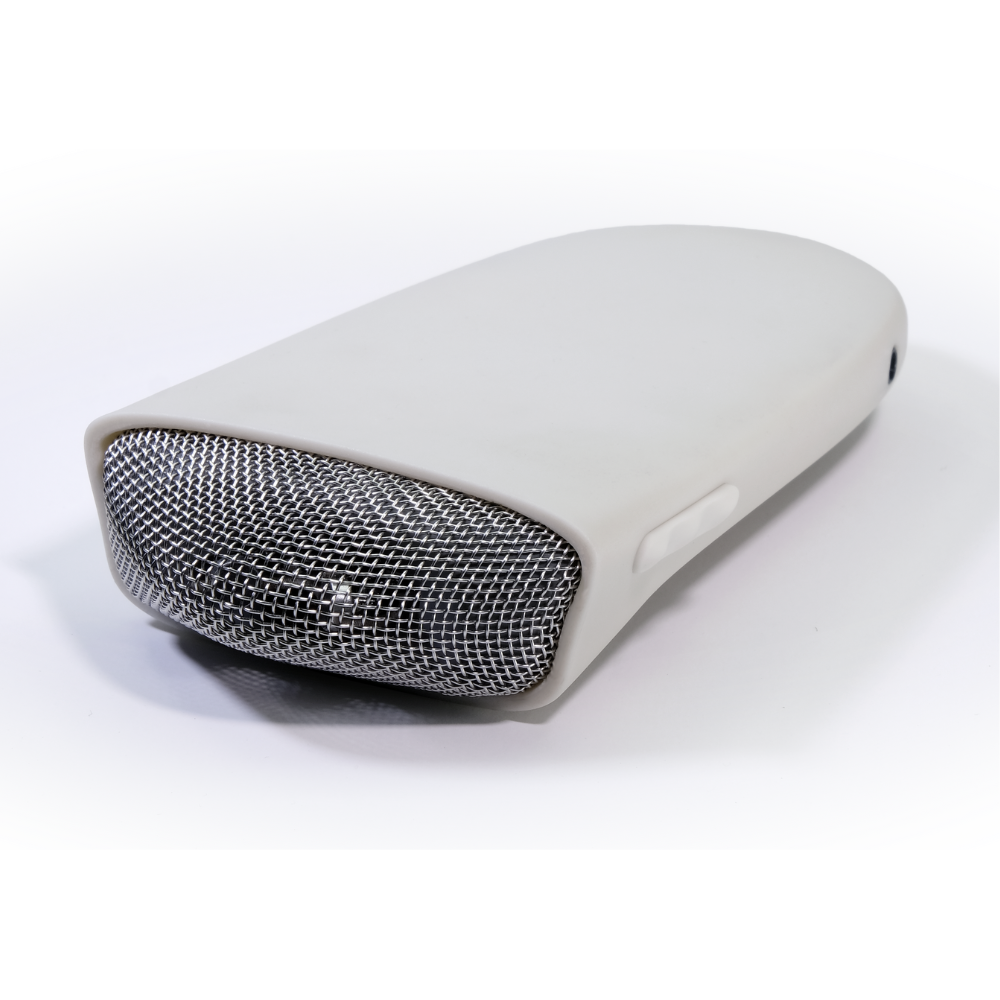As seen in:
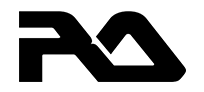

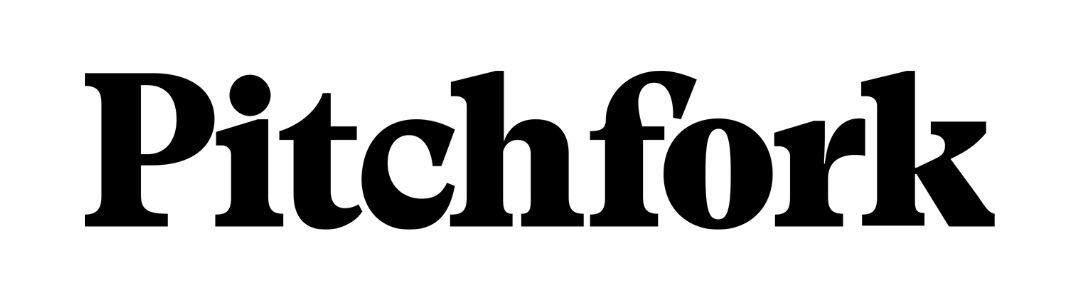

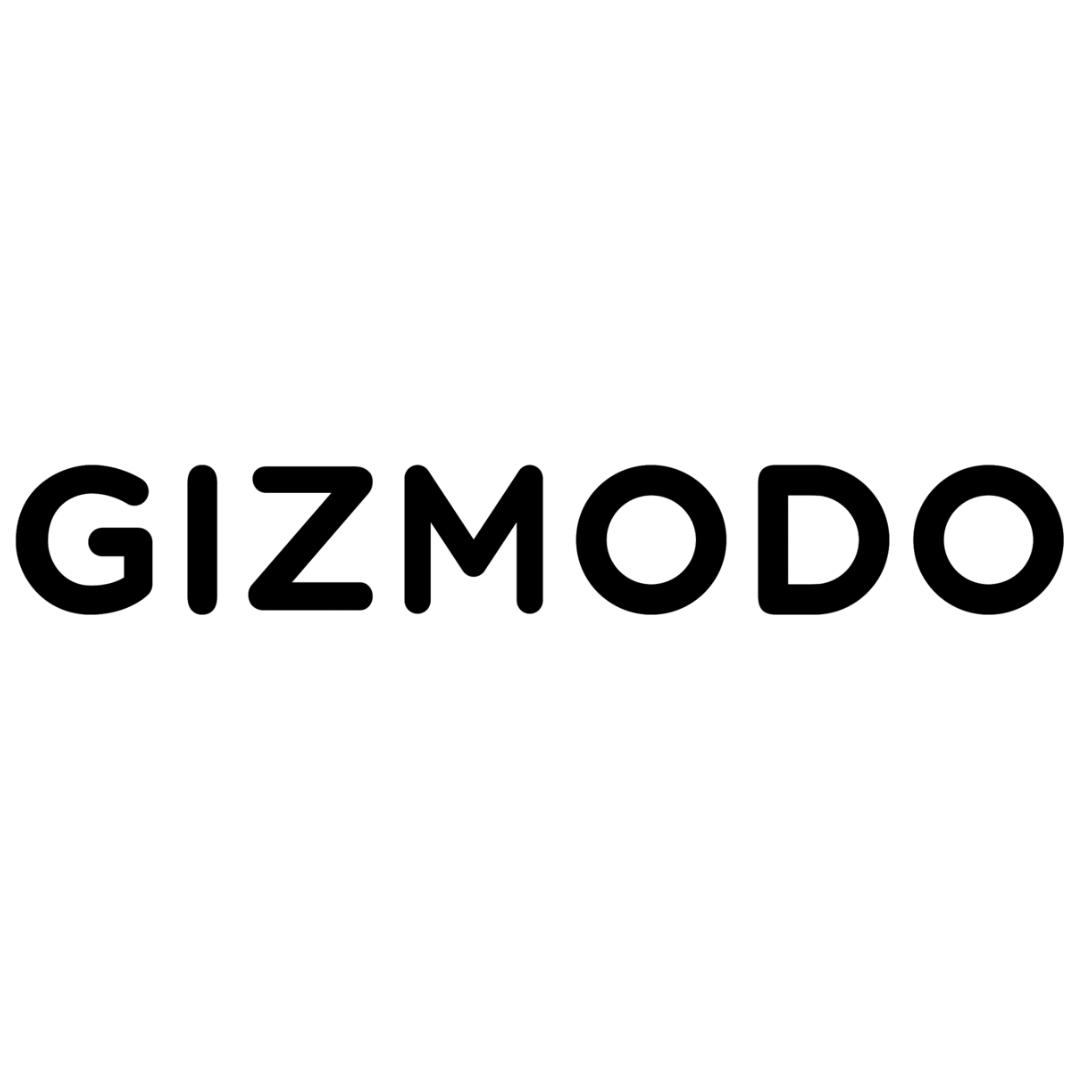
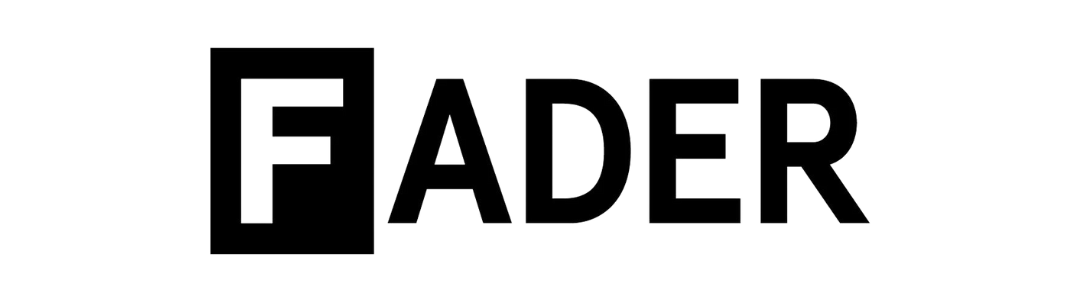
Simple tools for DJs, artists, and creators to share authentic, engaging audio streams directly to listeners on multiple platforms.
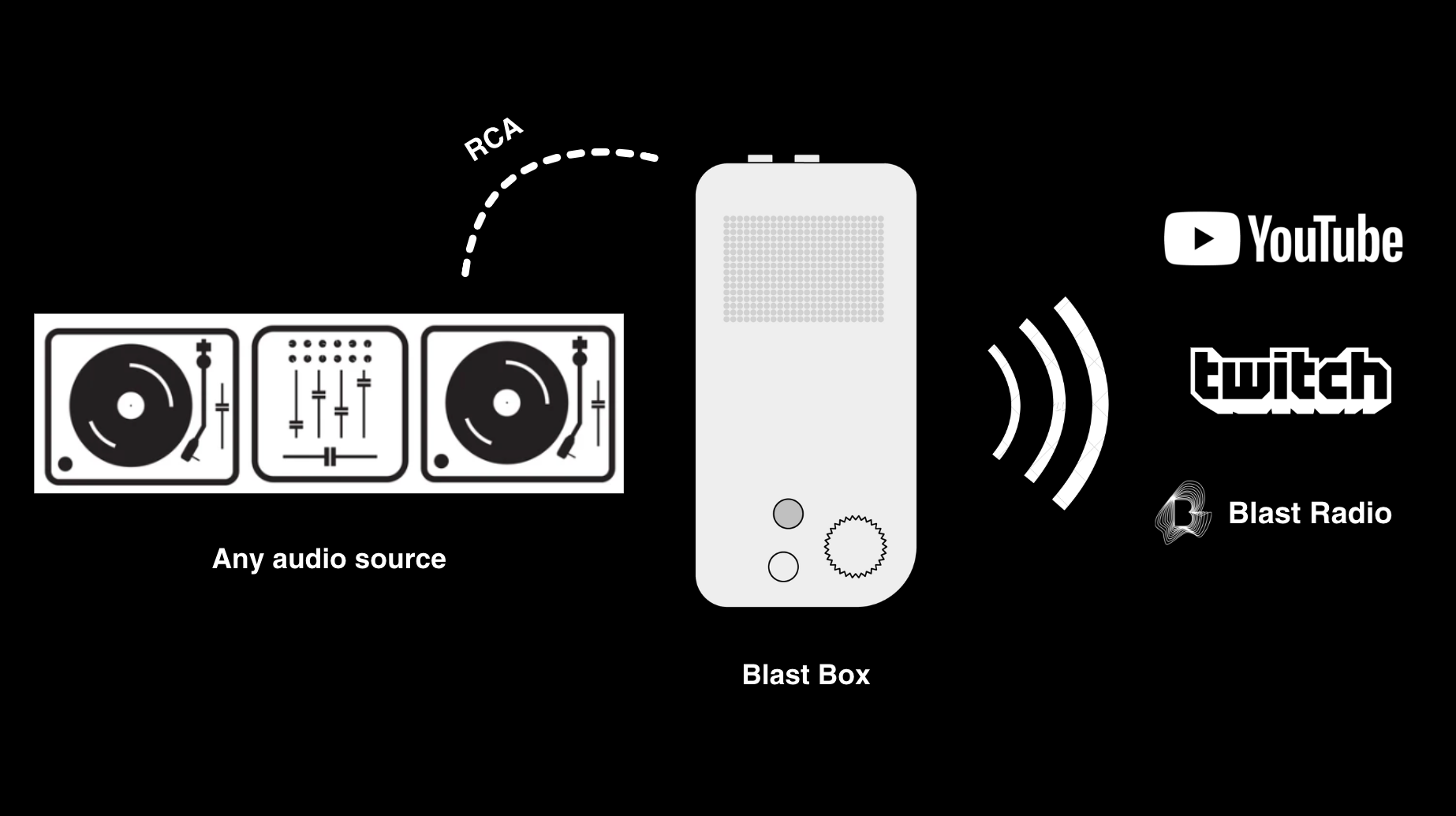






watch and learn
Check out video overviews for each product
Watch
Blast Radio mobile app
Watch
Blast Box
Watch
Blast Mic
Watch
Broadcast Software

On Blast Radio, I can broadcast what I care about right now, and do so in an environment built for high resolution audio - where it sounds great, isn’t restricted by low res algorithms, and isn’t competing against a world of curated selfies and cat videos.
- CARL CRAIG

I’m always searching for ways to connect with fans. Whether I’m jamming in the studio or playing a DJ set, I need an effortless way to broadcast my music, instantly. Blast Radio has now made that process extremely simple. I just did my first broadcast from Detroit and listened back to the set afterward and sounded incredible. I can’t wait to share more live music soon.
- MATTHEW DEAR

It’s exciting and fun to have an audio-only platform that can be so spontaneous and spur of the moment. We really like the potential for being able to jump on to share something new, old, planned or improvised, whatever, whenever. I really appreciate the minimal approach to feedback as well. It brings the focus to the broadcasting and the listening. In some ways I feel that actually opens up the door to more intimacy for the performer and for the listener.
- ANIMAL COLLECTIVE

I’m constantly creating, listening to, and playing new music. The simplicity of pressing one button to share that music with my fans is an amazing concept. Then add the premium sound quality and this is honestly a game changer. Because the content disappears in 24 hours, I'm totally comfortable sharing works-in-progress or unreleased material and letting listeners come on the journey with me.
- SHIGETO

With so many musicians working together to create music, there's a lot of evolution that happens even from one rehearsal to the next. In the past, we've opened rehearsals to the public and received great feedback from listeners that want to share in the process of our creation. We're excited to use Blast Radio to give that same experience to more people around the world.
- ALAN PIERSON, CONDUCTOR, ALARM WILL SOUND

These past few months I've been working on a lot of new projects. Blast Radio opens up new doors and makes it easy to share with listeners all over the world.
- STEFFI
FAQs
It's easy -- download the Blast Radio app and make a profile. Then use Blast Box, Blast Mic, or Blast Radio Broadcast Software to connect to your account and start streaming for listeners around the world.
Check out this post for instructions.
No! The only cost to stream on Blast Radio is your purchase of Blast Box, Blast Mic, or the Blast Radio Broadcast Software. Once you own one of those products, you can stream to Blast Radio as much as you want!
Listeners use the Blast Radio app to follow you, tune in, send Vibes, and give Fan Mail (with monetary tips). Whenever you stream, your followers get a push notification and can listen live or for 24 hours afterwards. You can always download your past streams to use however you like, even if they've expired for listeners.
In order to preserve sound quality, you need to use Blast Box, Blast Mic, or the Blast Radio Broadcast Software to stream. There is currently no functionality for in-app streaming.
Yes! In the app, click the small 'stream' icon in the top right then choose 'Record Privately / Sound Check.' Once that is enabled, your next stream will be private for only you to listen to. After you finish streaming, it will automatically turn off and your next stream will be available for all app users to listen in.
Go to your profile by tapping your profile image in the top right of the app then 'My station.' Tap the black drop down arrow on the 'my profile' button. Tap 'My broadcasts.' Find the stream you want to download. Swipe left on the screen across the broadcast you want to download. Tap 'Download.' You will then be emailed a link to download a lossless .wav file of your stream.
If you hear 'glitches' in your stream then it's almost certainly related to your internet connection. On all streams, we implement a small buffer to allow your connection to bounce back during small periods of internet down time. If that connection down time persists then some data can be lost, which can cause your stream to drop out. To resolve, try moving closer to your internet router (at minimum you should be in the same room) and disconnecting unneeded devices from the Wi-Fi.